|
Claim Folder...
Cover Page - Claim Information
The Cover Page represents all
the information a user would write on the front of a paper
folder.
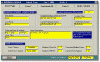
Just as in the paper world, this folder contains all the
forms associated with this particular claim.

Claim Information Folder (Version 2.xx).
In order to make the program as easy and intuitive to use,
the design of the WSIB System Navigator was developed
to mimic the work paradigm that a user would already follow in managing a claim
in the paper world.
In the paper world, a user would perform the following steps:
- Identify the worker involved in the incident.
- Proceed to a the filling cabinet that
contained all the worker's personnel information and retrieve
their file.
- Fill in the appropriate WSIB Form.
- Start a new folder for this claim.
- Store the folder in another filing cabinet.
- Continue to add and amend the information in
that folder.
In the paper world, once a claim had to be documented, a user would collect all the relevant
information on a claim and write these facts down on one or more forms. These
forms would be assembled into a manila folder, which would be labeled and stored
in a filing cabinet. Eventually the information in this folder
would be combined with the information in all the other folders in the filing
cabinet to produce reports.
The WSIB System Navigator borrows this work paradigm
and puts it on the computer. The center unit of work of the system is the Claim
Folder. This is the computer representation of the manila folder that the
user would have used in the paper world.
All the forms associated with this claim are now contained in a
single area. The Cover Page displays all the relevant information
about this claim.
As the WSIB System Navigator broadened its focus, it was
recommended that the Employee Information be broken down and made a separate
unit of work. There is now a section to store this data that is independent of
any Incidents on the system. It is now possible to store data on a worker even
if they do not at present have an incident entered into the program.

<- Previous
 Top
Top
 Next ->
Next ->
| 