|
Cost Tracking...
Cost Tracking Mechanism.
The system includes a section for the user to list all
costs associated with an Incident. Since the system has been expanded to include
both WSIB and Non-WSIB Incidents, the Cost section also separates these cost
types.
At present the Cost Items are always entered manually by the user. This
cost can consist of any monetary action that is relevant to the management of
the claim. For this reason, the Cost Item List is closely associated with the
Claims Management section. The WSIB Related Cost Items are collected from the
item list breakdown that the user receives from the WSIB. For this reason the
Cost Section is designed to mimic the itemization process followed by the Board.
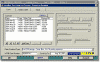
The WSIB Costs are automatically broken down into
Pension and Non-Pension Costs and the applicable SIEF Totals are
also presented.

The NEER Calculator for each claim can be displayed
immediately from the Cost Screen for the user to evaluate.

As with many other sections in this software, the Cost
Section also presents a pre-formatted report the user can print out.
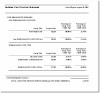
ThumbNail Image of Cost Report
[ Click to Enlarge in a new window then close that window to Return ]
At the end of the Cost Overview Report is a Totals Breakdown
of the costs listed.
*Note A future add-on to the WSIB
System Navigator is a utility to automatically import the monthly cost
statements from an electronic source.

Intuitive Ease of Use
Based
on Cost Entries inputted by the user, this section can
track Total Costs and WSIB Costs, and automatically breaks
down the WSIB Cost by section and by SIEF.

<- Previous
 Top
Top
 Next ->
Next ->
| 